If you have an audio file that you'd like to upload to your website but it's not an MP3 file, you'll need to convert it to MP3 format before it can be uploaded.
There are numerous online conversion tools that allow you to do this free of charge. One that we've used successfully is Online-Convert.com.
To use this service, click on the Choose File button then select the audio file you'd like to convert from your computer. Then set the Optional Settings as follows:
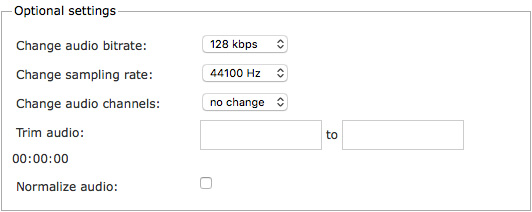
- Change audio bitrate: 128 kbps
- Change sampling rate: 44100 Hz
- Change audio channels: no change
If you also want to trim the audio file you can specify the start and stop points as Hours:Minutes:Seconds in the Trim Audio fields. For example, enter 1:30 to 3:45 to remove the first 1 minute and 30 seconds and everything after 3 minutes and 45 seconds.
Click on the Convert File button to start the upload and conversion process. Once completed the converted file will automatically download to your computer's download folder. If it doesn't, click on the download the converted audio file again link you'll see on the page.
To upload the MP3 file to your website, log into the Control Center then click on Content ⇨ Media ⇨ Audio, click on the Choose File button and then select the MP3 file that was just downloaded, add a Title and Caption, then click on the Add button.
The Online-Convert site can convert your AAC, WAV, M4A, WMV and OGG audio files to MP3 format.
Comments
0 comments
Please sign in to leave a comment.